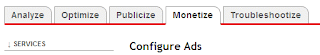You can optimize your blog for better search engine ranking. It is true that most of the traffic which comes to your blog is from other websites and blogs, not of the same subjects, but the search engines can send you lots of traffic and you can really leverage this potential by optimizing your blog for better search engine rankings. The ranking of your blog depends on various factors such as the content of your blog, how you generate the content and the overall managing of your blog everything is crucial for the better ranking. Here we will discuss about some steps that can optimize your blog to search engines.
1). Now always try to generate highly relevant content for your blog. The content of your blog not only attracts readers it also attracts the search engines because content is what they are trying to present to their users. The different types of search engines are always for the search of fresh and new contents to index. So, the more relevant and new and fresh content you supply for your blog and the search engines crawlers will crawl your blog more frequently and will index your newly updated blog posts.
2). Unique and compelling blog titles are very appealing and fresh also. Always try to give the title a unique touch and so that everyone becomes attracted to it. Compelling blog post titles catch the reader’s attention easily and thus a maximum number of people will see your post. When they see your title appearing on the search engine result pages and social book marking web sites they will automatically be attracted and wish to have a look. The search engines use your blog post title to rank your individual posts that is why be careful what you put in your title. Try to include the most important phrases in your title. The phrase or the phrases should represent the true meaning of your blog post.
3). Using search engine friendly URLs are beneficiary for your blog post. These days technology can solve your every problem. Blogging software and content management systems can help you and provide search engine friendly URLs. You should definitely check out the publishing software that does not generate search engine friendly URLs. In most of the cases your complete title or the part of your title is used to generate the URL, so your important keywords are automatically included in the URL.
4). You should organize your blogs content under heading and subheading. Heading and subheading will help you to make important points and viewers will easily understand your content. Highlighting the important points will always help your human visitors and the search engines. The reason is very simple. Everyone goes through the highlighted portions first. Put your keywords inside your headings and subheadings and have a heading on a subheading often every one or two paragraphs.
5). You can use your keywords in your hyperlinks. The text of your hyperlinks is also called the anchor text. While linking to your older posts use the relevant keywords that represent those posts appropriately.
Article Tags: seo india, seo company india, seo services india, professional seo, affordable seo, seo company







 Choose
Choose